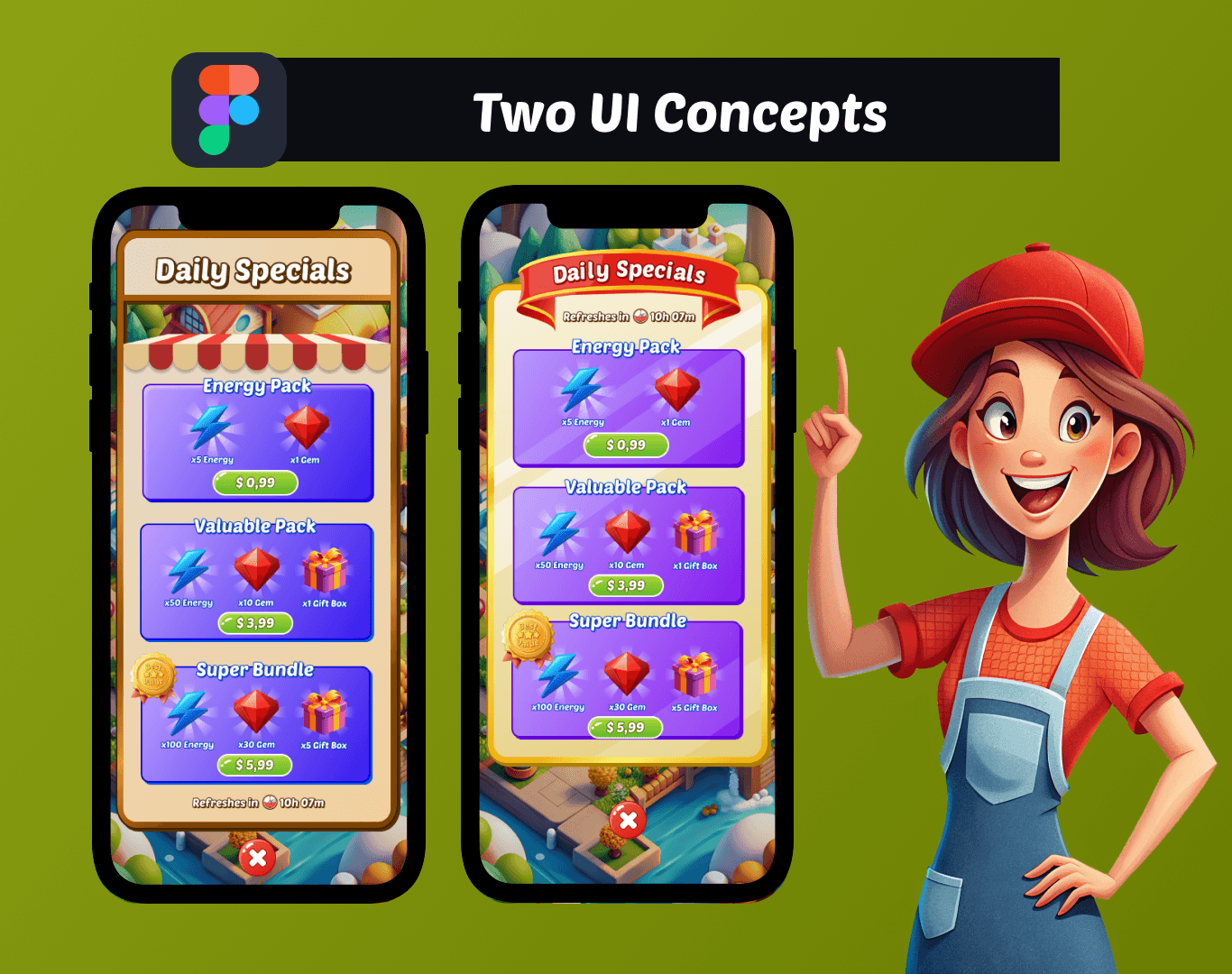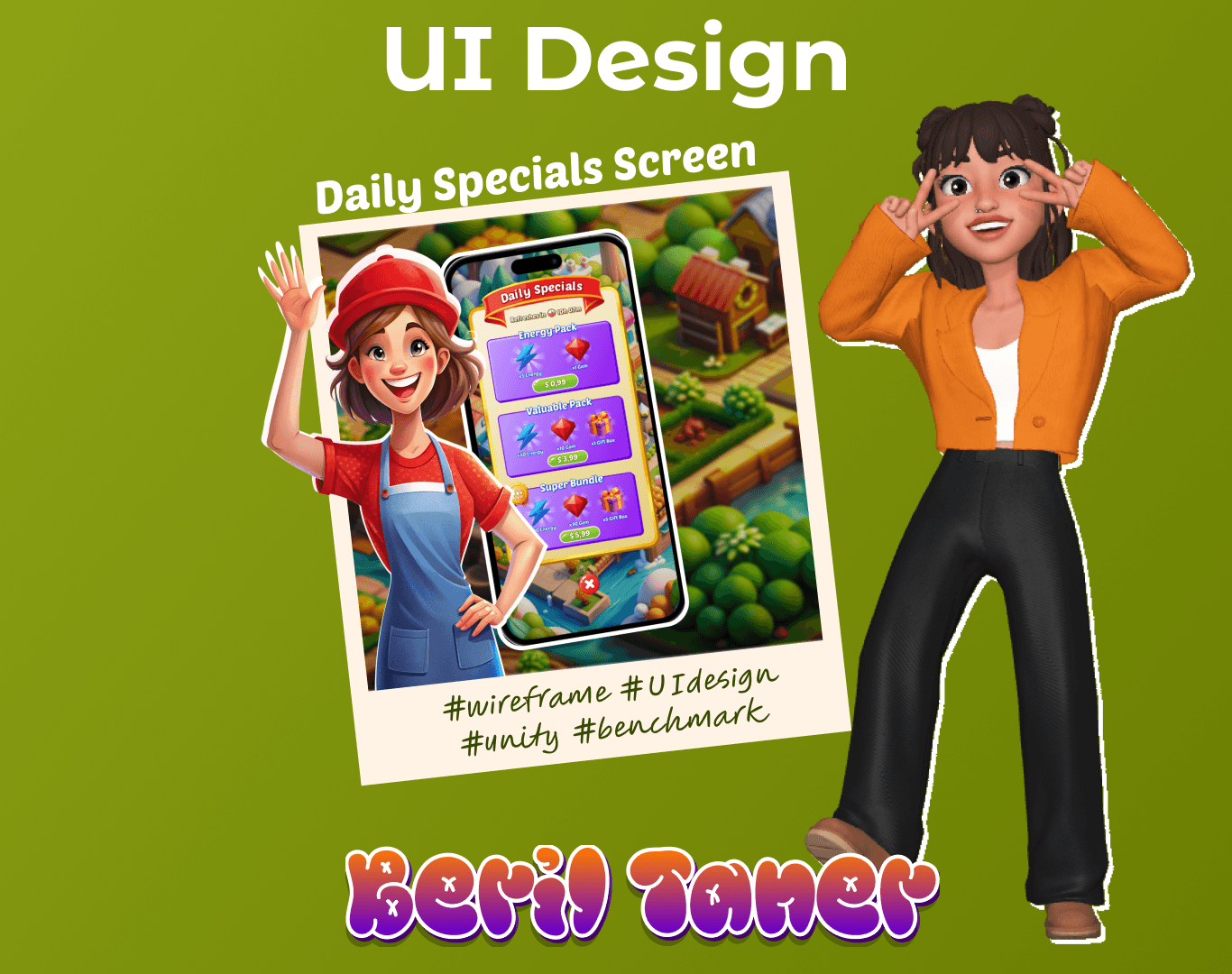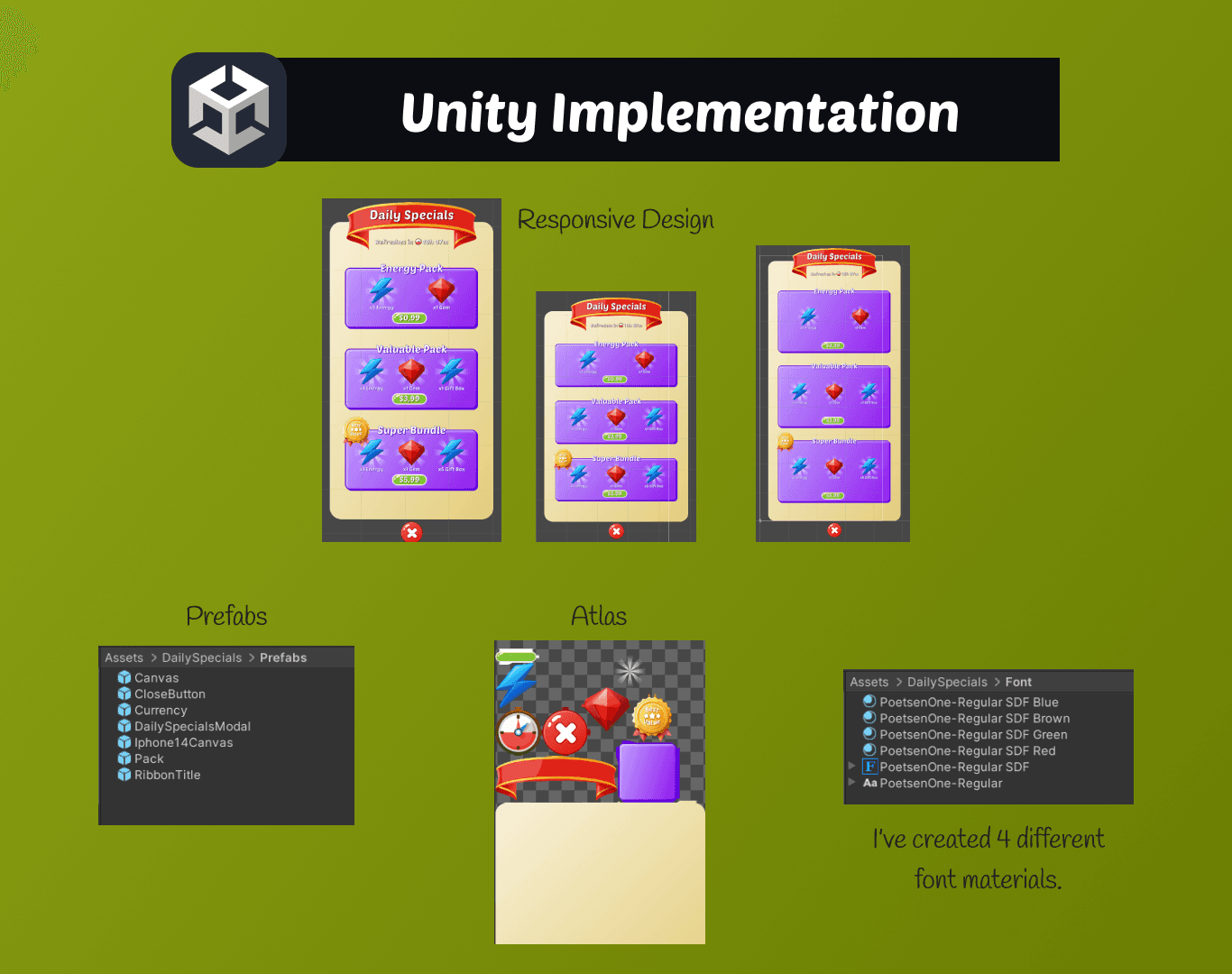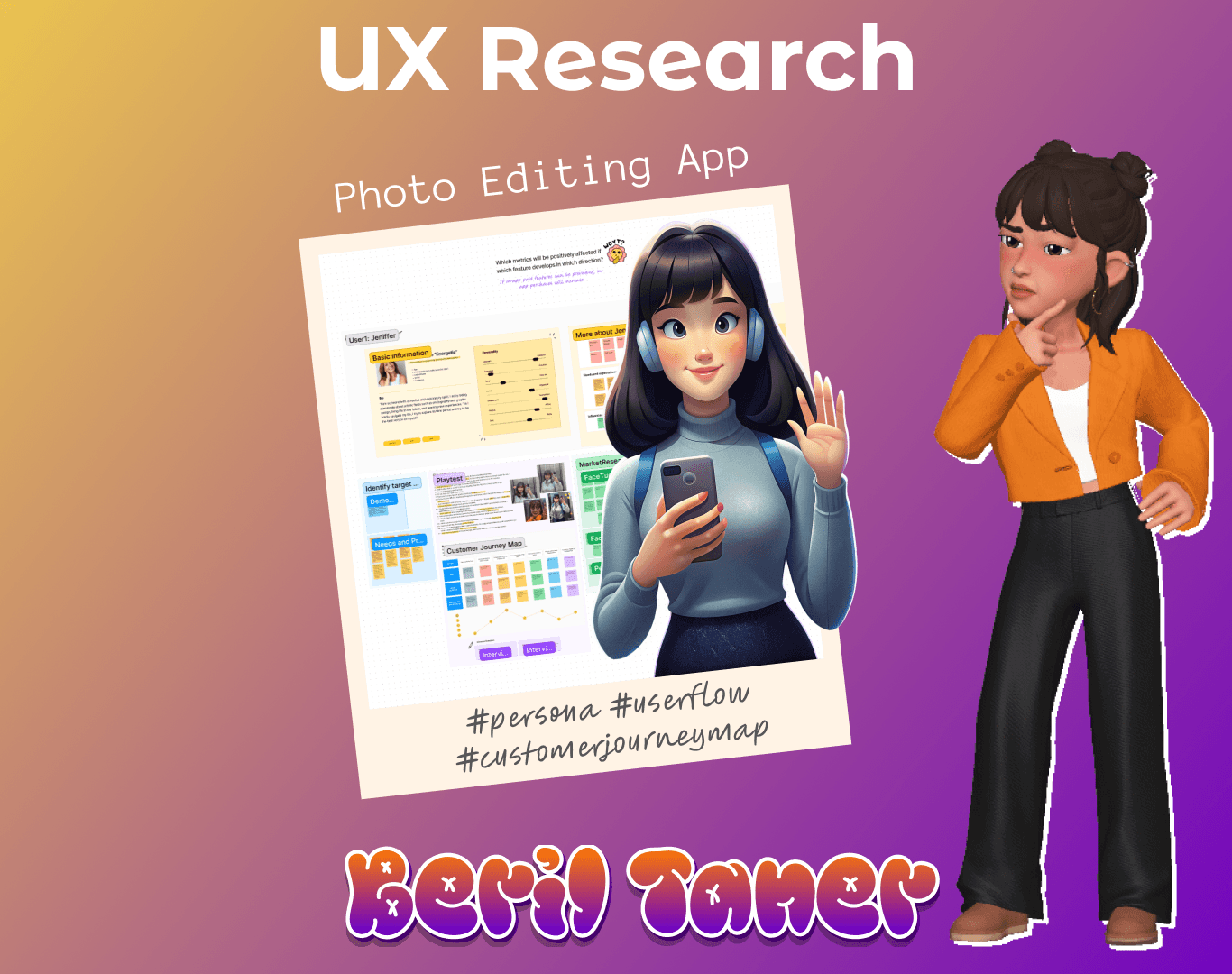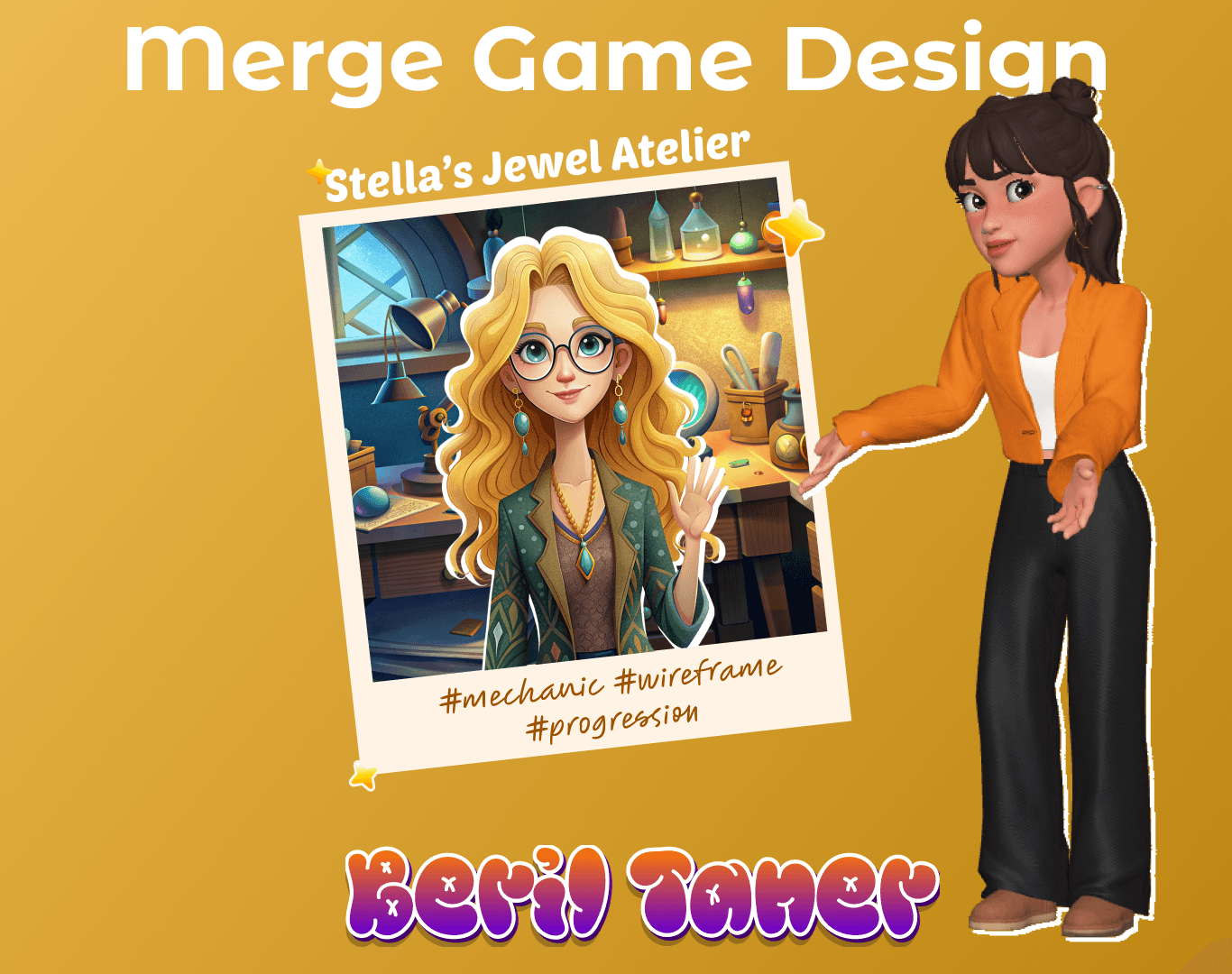Daily Specials Screen Design for a Merge Game
Concept and Design Process
Creating an engaging and effective Daily Specials screen for our merge game involves multiple steps, from initial ideation to final implementation in Unity. Here's a breakdown of the process and the rationale behind our choices.
Concept 1: Market Research-Based Design
Ideation Board: Using market research data, we identified key elements that attract users in similar games.
Asset Creation: Generated initial assets using AI tools, followed by vectorization for crisp, scalable graphics.
Design Elements:
Title: "Daily Specials" prominently displayed.
Countdown Timer: Urgency created by showing time remaining for the offers.
Packages:
Three different packages offered daily.
One package labeled with a "Best Value" badge to highlight the best deal.
Contents: Each package contains energy, gems, and a mystery gift.
Concept 2: Psychology-Based Design
Color Psychology: Selected colors based on psychological impact to evoke emotions and prompt user action.
Asset Creation: Similar to Concept 1, initial assets were AI-generated and then vectorized for quality.
Design Elements:
Title: Designed with colors and fonts that invoke excitement and urgency.
Countdown Timer: Bold and attention-grabbing to emphasize limited-time nature.
Packages:
Same structure as Concept 1 with a "Best Value" badge.
Contents: Each package includes energy, gems, and a mystery gift, with an emphasis on visual appeal.
Implementation in Unity
Preparation
Ideation to Vector Conversion: Took AI-generated assets and vectorized them using tools like Adobe Illustrator.
Unity Preparation:
Atlas: Organized all assets into a texture atlas for efficient rendering.
Prefab Creation: Created prefabs for reusable components like buttons, badges, and package layouts.
Fonts: Selected and imported appropriate fonts to match the design theme.
Implementation Steps
Unity Setup:
Imported all vector assets, atlases, and fonts into Unity.
Set up a new scene specifically for the Daily Specials screen.
Creating the Panel:
Hierarchy Setup: Organized the scene hierarchy with clear labels for easy navigation (e.g., Title, Timer, Package1, Package2, Package3).
Title and Timer: Positioned at the top of the panel with appropriate scaling and positioning to ensure visibility.
Packages Setup:
Prefab Usage: Used prefabs for each package to maintain consistency and ease of updates.
Best Value Badge: Dynamically assigned to one of the packages using a script for flexibility.
Contents Display: Arranged energy, gems, and gift icons within each package, ensuring they are visually appealing and informative.
Interactivity:
Buttons: Added interactive buttons to each package for user engagement.
Animations: Implemented subtle animations to make the screen more dynamic (e.g., countdown timer tick, package hover effects).
Optimization:
Atlas and Prefabs: Ensured all assets were optimized for performance by using atlases and reusable prefabs.
Fonts: Verified font rendering quality and performance.
Summary and Impact
By focusing on the psychology of colors and leveraging market research, we created a Daily Specials screen that is not only visually appealing but also strategically designed to drive user engagement and purchases. Implementing this in Unity involved a collaborative effort and careful optimization to ensure a smooth and attractive user experience.
This methodical approach to design and implementation showcases our commitment to creating high-quality game interfaces that resonate with players and encourage in-app activity.